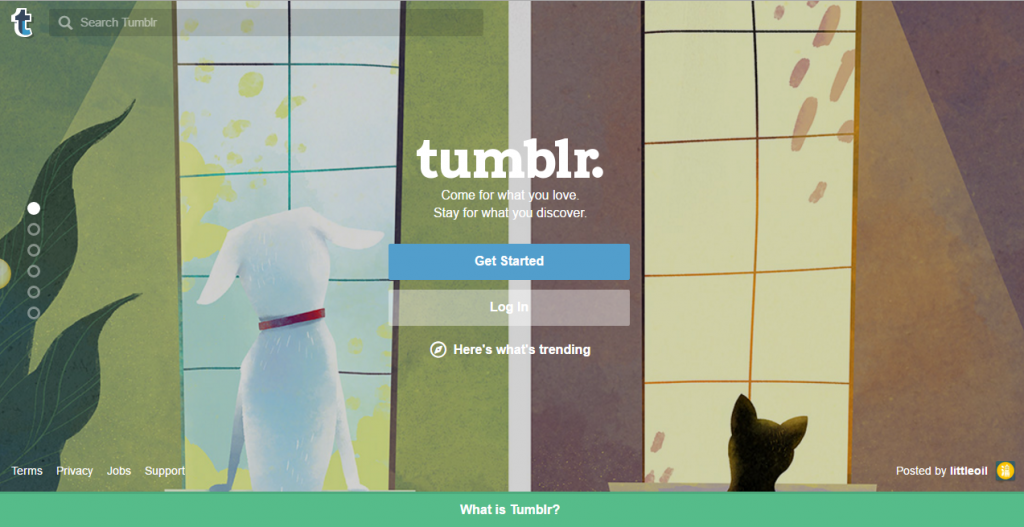So, you have decided to start a blog on Tumblr. That is great news, but do you know how to create your blog? If not, have no fear, as this article is here to help you.
Below, we will go over just how to create your blog and first post on Tumblr. These steps will help get you started and on the fast track to a successful blog with many followers.
Step 1: Create an Account on Tumblr
The first thing you need to do is create an account on Tumblr. The account creation process does not take long at all and you can have the base of your blog up and running in just a couple of minutes. The first field that you need to fill in is your email address, followed by a password, and then your URL. You should choose a URL that is easy to remember. If you happen to choose a name that you do not like, you can change it later on, but do not make this a habit because once you advertise your URL, you want it to remain the same.
Step 2: Start Posting
That was pretty simple huh?
Now that you are on the dashboard of your Tumblr page, you can choose what to do from there. For example, you have the option to choose from posting text, photos, quotes, links, audio, and video.
If you want to make a traditional post, simply click on the text button. From there, a text editor will pop up for you to work with. You will see that you can add a title and then the bulk of your text in the post box. The editor does allow you to format your text like a traditional text editor and you can even add links and pictures in this section.
Tumblr automatically publishes your posts when you click post; however, if you are NOT ready for the post to go live, you can click where it says publish now and you can schedule a post, save it as a draft, or mark it private.
Once you have done that, before you click save, make sure that you add some tags to your post in the tag section. The tags you choose should be related to your blog and the blog post. For example, if your blog is about cooking and it involves cooking a chicken dinner for a family, then tags such as “chicken”, “family meal”, etc. are all good options.
Step 3: Organize Your Blog Site
Next, you should preview your site from the view of your reader and see what it looks like. If you are happy with it, then you can leave it the way it is, but if you do not like the way it looks, take some time to rearrange the posts and until you are happy with the way the posts are displayed.
Ways to Promote Your Tumblr Blog
Once you have started blogging, the next step is to promote your blog. You have to actively promote your blog; else it will just be another small dot in the thousands of other little blogs.
Before you get more readers and followers, you will need to promote your Tumblr blog and no, this does not mean that you have to go hold up a sign in the middle of the road. You can easily promote your blog from the comfort of your home and here is how.
1. Actively Participate in Tumblr
Tumblr is a social network as well. Follow Tumblr bloggers who post relevant posts. Comment, like and reblog other blogger’s posts. Keep doing this regularly every day. Slowly your follower base also starts growing.
2. Promote Your Blog on Social Media Networks
If you want to promote your Tumblr blog, you need to head over to social media sites and start learning how to use them. You can create a Facebook page for your blog and then invite people to like your page and join in on your journey. If you provide valuable content, your followers will share your Facebook page with their friends and then their friends will flock to you to see what you are all about.
When it comes to promoting your Tumblr blog, consider running a paid campaign as well. These campaigns allow you to hone in on your target audience and the ad will present itself in front of those you want it to.
3. Have a Giveaway
Who doesn’t love a giveaway? Everyone loves to receive something free, so you should give away something and satisfy the need for people. If you do host a giveaway, drive all of the traffic to your website and ask them to sign up for your newsletter or require them to sign up to be entered into the contest.
This will not only increase traffic to your site, but you will also gain a lot of email addresses from people who sign up and you know what that means – you can market to them later on.
4. Send Out Emails to Those Who Have Subscribed
Now that you had your Tumblr giveaway and you have a bunch of email addresses, you need to send an email to them. You can thank them for signing up and you can also let them know about any additional events, special blog posts, or giveaways that you plan to have.
When you email people, you want to make sure you do not spam them, so limit it to once or twice per week. If you notice that a lot of people start to unsubscribe, try to find out why and make adjustments as you go.
5. Link Back to Your Blog
Lastly, to promote your Tumblr blog, you need to make sure that you link back to it whenever you can. For instance, if you create a post somewhere else, mention your Tumblr blog in the post and place a link. This way, people are able to head over to your blog and view what you have to offer over there.
6. Make Use of Promotion Networks
These promotion websites are networks where tumblrs promote each other’s blogs. For example. you follow a few tumblr blogs and they follow you back. Each of them have their own rules and system. Explore a few and see what works for you!
Blogging on Tumblr is fun and a great way to get your feet wet. If you have thought about starting a blog, now is the time to do it!